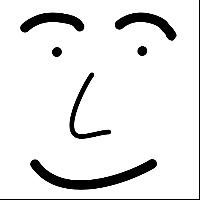Usabilty bei Sehbehinderungen
Der Würfler leidet leider unter der Sehbehinderung vom Sohn. Inzwischen versuchen wir die Welt für Sehbehinderte einfacher zu machen. Ziel ist es mit Shortcuts schnell weiterzukommen. Ein geniales unverzichtbares Tool ist dabei Autohotkey. Des weiteren gibt es einige Makros für Word und Excel.
Office-Makros
Anbei unsere Word-Macros
Attribute VB_Name = "UsabilityWord"
Sub MyZoomIn()
Dim ZP As Integer
Const MAX_ZOOM = 500
ZP = Int(ActiveWindow.ActivePane.View.Zoom.Percentage * 1.1)
If ZP > MAX_ZOOM Then ZP = MAX_ZOOM
ActiveWindow.ActivePane.View.Zoom.Percentage = ZP
End Sub
Sub MyZoomOut()
Dim ZP As Integer
Const MIN_ZOOM = 80
ZP = Int(ActiveWindow.ActivePane.View.Zoom.Percentage * 0.9)
If ZP < MIN_ZOOM Then ZP = MIN_ZOOM
ActiveWindow.ActivePane.View.Zoom.Percentage = ZP
End Sub
Sub SaveAndExportPDF()
'
' SaveAndExportPDF Makro
'
'
Dim PDFName As String
PDFName = ActiveDocument.FullName
PDFName = Mid(PDFName, 1, Len(PDFName) - 5) + ".pdf"
PDFName = GetDocLocalPath(PDFName)
ActiveDocument.ExportAsFixedFormat OutputFileName:= _
PDFName _
, ExportFormat:=wdExportFormatPDF, OpenAfterExport:=False, OptimizeFor:= _
wdExportOptimizeForPrint, Range:=wdExportAllDocument, From:=1, To:=1, _
Item:=wdExportDocumentContent, IncludeDocProps:=True, KeepIRM:=True, _
CreateBookmarks:=wdExportCreateNoBookmarks, DocStructureTags:=True, _
BitmapMissingFonts:=True, UseISO19005_1:=True
ActiveDocument.Save
End Sub
Sub SpeichernWithDialogs()
' Speichert das Dokument
' Wenn noch keine Verzeichnis angegeben ist (neues Dokument) wird das Verzeichnis und der Name abgefragt.
If ActiveDocument.Path = "" Then
verzeichnis = InputBox("Verzeichnisname", "Datei speichern", "")
If verzeichnis = "" Then Exit Sub
datei = InputBox("Dateiname", "Datei speichern", "")
If datei = "" Then Exit Sub
dateiName = verzeichnis & "/" & datei
ActiveDocument.SaveAs2 FileName:=dateiName, FileFormat:= _
wdFormatXMLDocument, LockComments:=False, Password:="", AddToRecentFiles _
:=True, WritePassword:="", ReadOnlyRecommended:=False, EmbedTrueTypeFonts _
:=False, SaveNativePictureFormat:=False, SaveFormsData:=False, _
SaveAsAOCELetter:=False, CompatibilityMode:=15
End If
ActiveDocument.Save
End Sub
Private Function GetDocLocalPath(docName As String) As String
'return the local path for doc, which is either already a local document or a document on OneDrive
Const strcOneDrivePart As String = "https://kattenberge-my.sharepoint.com/personal/bjarne_stargardt_gak-buchholz_org/Documents/"
Const strcLocalPart As String = "C:\Users\Bjarne\OneDrive - Gymnasium am Kattenberge"
Dim strRetVal As String, bytSlashPos As Byte
strRetVal = docName
If Left(docName, Len(strcOneDrivePart)) = strcOneDrivePart Then 'yep, it's the OneDrive path
'remove the "remote part"
strRetVal = Mid(docName, Len(strcOneDrivePart))
'read the "local part" from the registry and concatenate
strRetVal = strcLocalPart & strRetVal
strRetVal = Replace(strRetVal, "/", "\") 'slashes in the right direction
strRetVal = Replace(strRetVal, "%20", " ") 'a space is a space once more
End If
GetDocLocalPath = strRetVal
End Function
und Excel
Attribute VB_Name = "UsabilityExcel"
Sub MyZoomIn()
Attribute MyZoomIn.VB_ProcData.VB_Invoke_Func = "p\n14"
' Strg + p
Dim ZP As Integer
Const MAX_ZOOM = 400
ZP = Int(ActiveWindow.Zoom * 1.1)
If ZP > MAX_ZOOM Then ZP = MAX_ZOOM
ActiveWindow.Zoom = ZP
End Sub
Sub MyZoomOut()
Attribute MyZoomOut.VB_ProcData.VB_Invoke_Func = "m\n14"
' Strg + m
Dim ZP As Integer
Const MIN_ZOOM = 80
ZP = Int(ActiveWindow.Zoom * 0.9)
If ZP < MIN_ZOOM Then ZP = MIN_ZOOM
ActiveWindow.Zoom = ZP
End Sub
Autohotkey
Wir haben folgende Kommandos bei Autohotkey
;############ Datümer eingeben ###################
:*:#dd_::
FormatTime,Datum,,yyyyMMdd
send, %Datum%_
return
:*:#dt_::
FormatTime,Datum,,yyyyMMddHHmm
send, %Datum%_
return
:*:#t ::
FormatTime,Datum,,HH:mm
send, %Datum%-->
return
:*:#ds_::
FormatTime,Datum,,yyyyMMddHHmmss
send, %Datum%_
return
;############ Verzeichnisnamen ###################
:*:#autostart::
Send, shell:startup
return
:*:#vge::
Send, C:\Users\Sohn\Documents\Schule\Sync\2019-20\Geschichte\Halbjahr1
return
;############## VNC #####################################################
:*:#155::
send, C:\Users\Sohn\Desktop\Raum 1.55.vnc
return
:*:#231::
:*:#multi::
send, C:\Users\Sohn\Desktop\Raum 2.31 (Computerraum_groß).vnc
return
;############ Zoom-Tasten für Excel ###################
#IfWinActive ahk_exe EXCEL.EXE
^NumpadAdd::
send, {Ctrl down}p{Ctrl up}
return
#IfWinActive ahk_exe EXCEL.EXE
^NumpadSub::
send, {Ctrl down}m{Ctrl up}
return